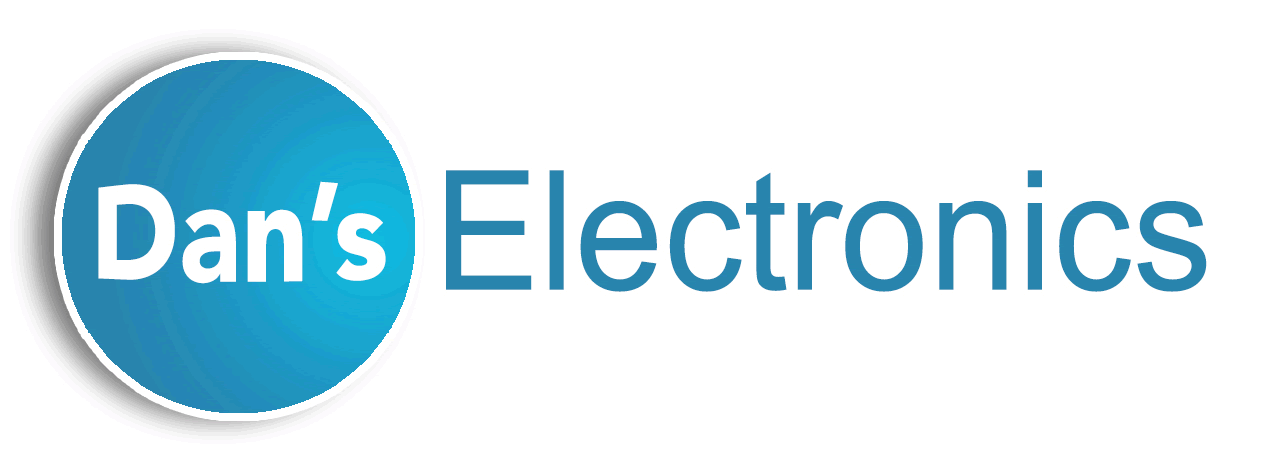I.B. Washincars
Car Washer Emeritus
I bought some new remotes and didn’t program them right away. It seems that the package with the programming code got thrown away. Does anyone know what that code is?
This is the remote I have. I have tried the code 0000, which is the Sony code. The remote responds with two blinks saying that it was accepted, but the timer doesn’t respond. This is the only code it accepts. It rejects 605 and 0414, which works for my Unimote, but not for the one for all. All of Mep’s Codes get rejected. Any ideas? I try the code search, but I’m not really sure which buttons to push during the search.
This is the remote I have. I have tried the code 0000, which is the Sony code. The remote responds with two blinks saying that it was accepted, but the timer doesn’t respond. This is the only code it accepts. It rejects 605 and 0414, which works for my Unimote, but not for the one for all. All of Mep’s Codes get rejected. Any ideas? I try the code search, but I’m not really sure which buttons to push during the search.
Well, this was all for naught. I had another One for all that had quit working. Just for hoots and giggles, I took it out to the bay and went through the programming procedure with 0000 and it worked perfectly. Apparently, my new remote has something wrong with it.
It was brand new and had never been programmed.Was it a bad battery, causing the program to be lost?
Are you talking about a Dixmor brand remote or just a universal remote? I have been buying remotes from family dollar for Dixmor LED7's then using the search function to find the code.